Integration Examples¶
GPIO command¶
The following are the steps to send a GPIO command from the Veronte Autopilot 1x, receive it at Arbiter and process it, so that Arbiter carries out the command.
Warning
For the reception of CAN messages, Mailboxes need to be configured accordingly.
1x PDI Builder side
Go to Input/Output menu \(\rightarrow\) CAN Setup section \(\rightarrow\) Configuration tab.
Connect a CAN GPIO remote producer to an Output filter consumer:
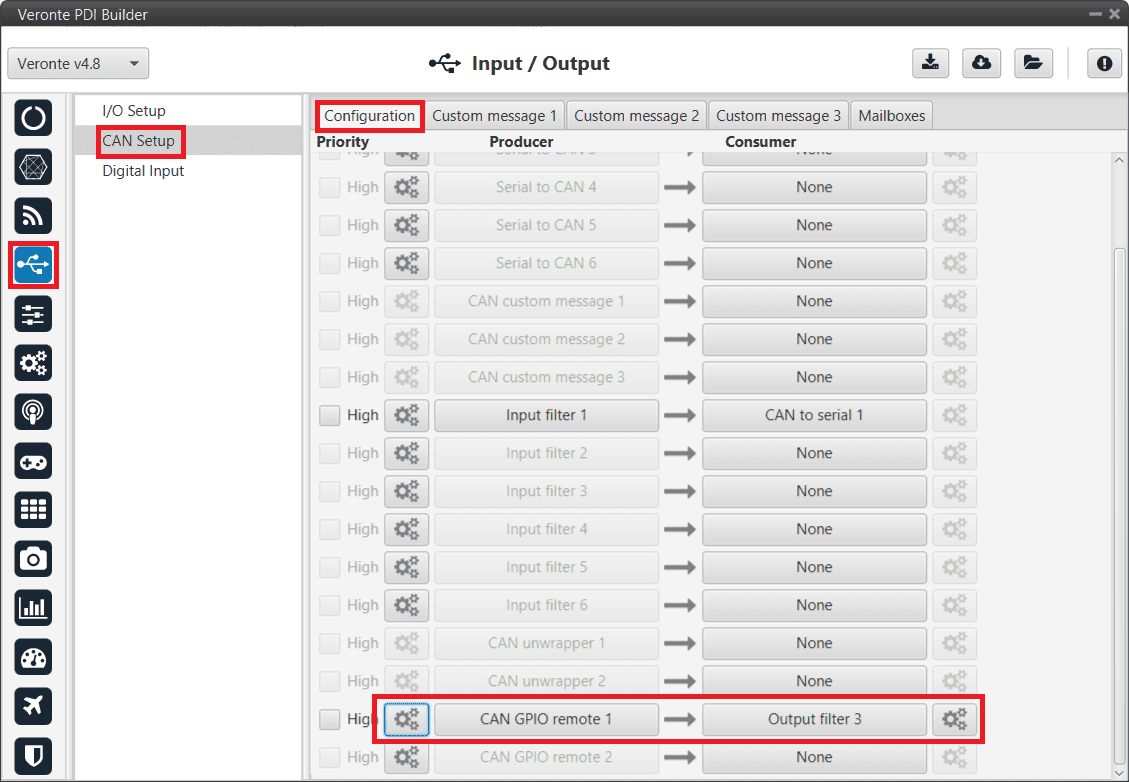
GPIO Command - 1x CAN Setup¶
CAN GPIO remote must be configured. For more information on its configuration, see 1x PDI Builder manual -> CAN Setup.
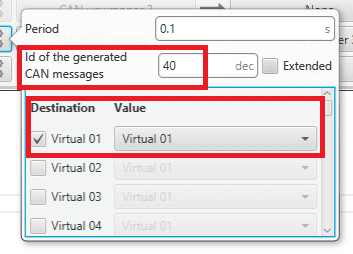
GPIO Command - 1x CAN Setup configuration¶
Go to Automations menu. GPIO must be activated using an Output action:
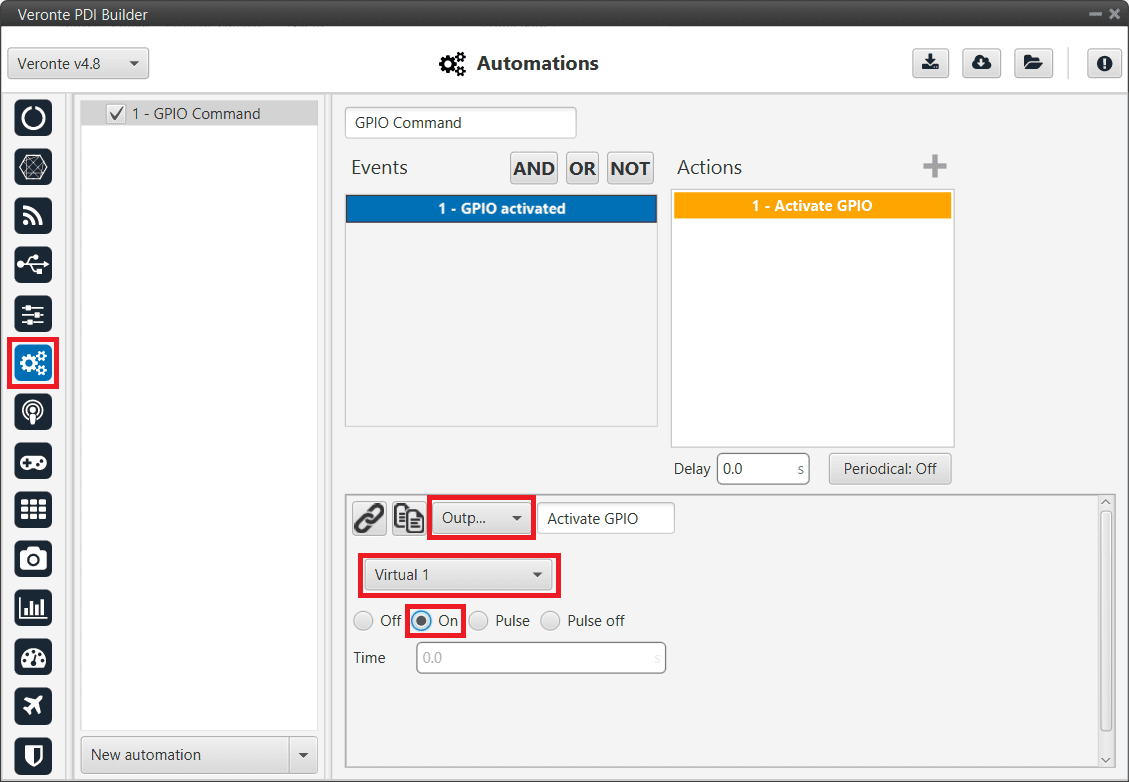
GPIO Command - 1x Automation configuration¶
4x PDI Builder side
Go to Input/Output menu \(\rightarrow\) CAN I/O section \(\rightarrow\) Configuration tab.
Finally, connect an Input filter to a CAN GPIO consumer.
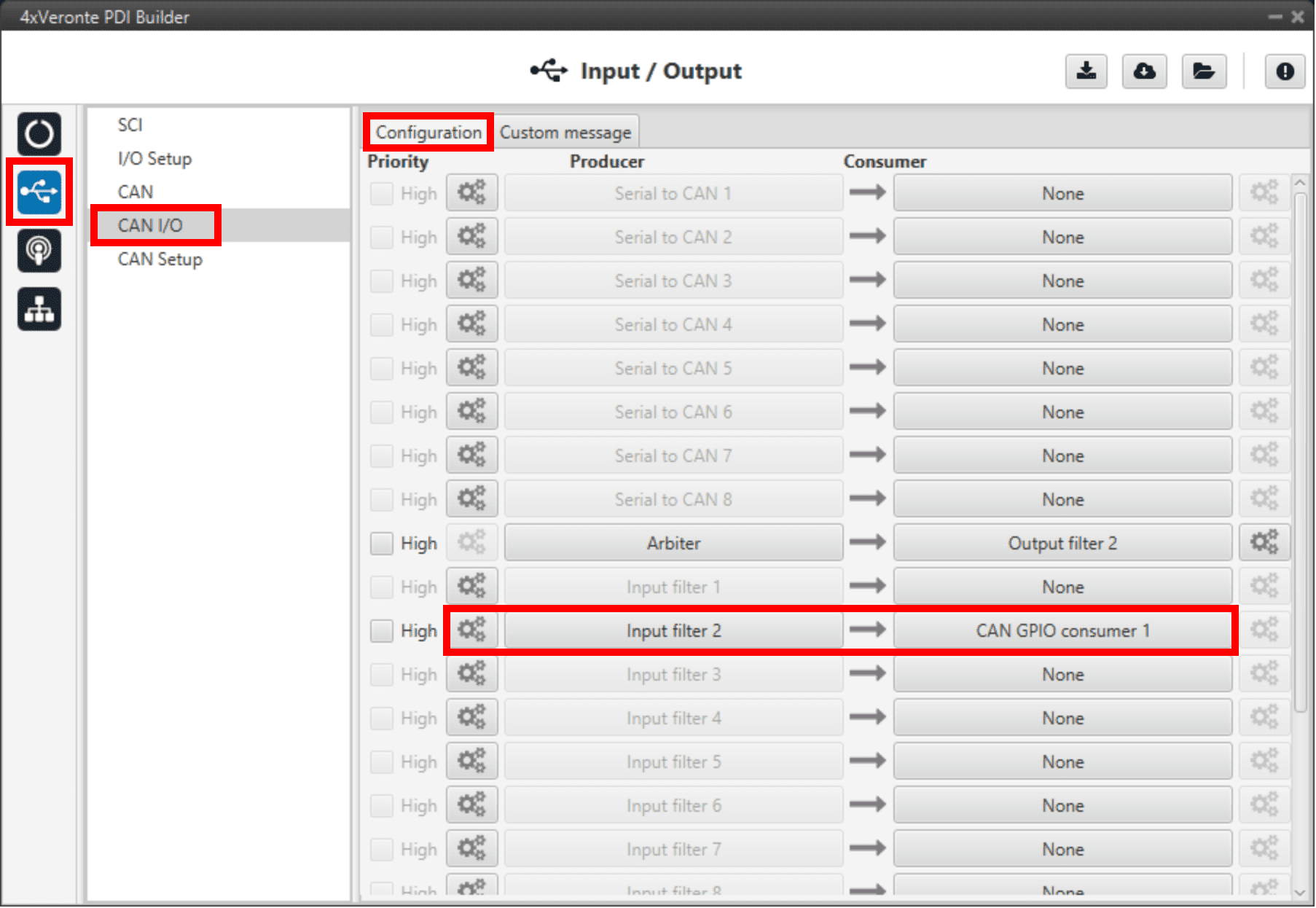
GPIO Command - CAN I/O¶
The Id must match the one configured in the 1x PDI Builder Output filter:
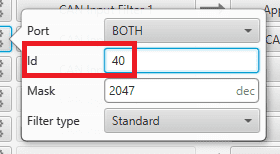
GPIO Command - Input filter configuration¶
